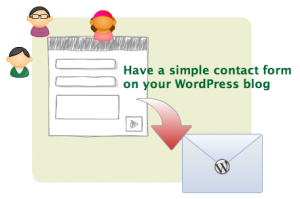Bloggers are always looking for cool plugins to add extra functionality to their WordPress blog. We all know that plugins can extend WordPress to do almost anything. So, here I’m listing 10 most popular plugins –
1. Akismet
Akismet checks your comments against the Akismet web service to see if they look like spam or not and lets you review the spam it catches under your blog’s “Comments” admin screen. After installing the Akismet plug-in for WordPress you will need an API key to activate and use Akismet. API Key is available free for personal blogs.
2. Contact Form 7
Contact Form 7 can manage multiple contact forms, plus you can customize the form and the mail contents flexibly with simple markup. The form supports many features including AJAX submitting, CAPTCHA, Akismet spam filtering, file uploading, etc..
3. All in One SEO Pack
All in one SEO pack plugin helps you to automatically optimize your WordPress blog for Search Engines (Search Engine Optimization). This plugin is available in two versions – free and premium, where premium version has more features than the free one.
Some features:
- Support for Custom Post Types
- Advanced Canonical URLs
- Fine tune Page Navigational Links
- Built-in API so other plugins/themes can access and extend functionality
- ONLY plugin to provide SEO Integration for WP e-Commerce sites
- Nonce Security
- Support for CMS-style WordPress installations
- Automatically optimizes your titles for search engines
- Generates META tags automatically
- Avoids the typical duplicate content found on WordPress blogs
- For beginners, you don’t even have to look at the options, it works out-of-the-box. Just install.
- For advanced users, you can fine-tune everything
- You can override any title and set any META description and any META keywords you want.
- Backward-Compatibility with many other plugins, like Auto Meta, Ultimate Tag Warrior and others.
4. WP Super Cache
WP Super Cache is a static caching plugin for WordPress. It generates html files that are served directly by Apache without processing comparatively heavy PHP scripts. By using this plugin you will speed up your WordPress blog significantly.
The static html files will be served to the vast majority of your users, but because a user’s details are displayed in the comment form after they leave a comment those requests are handled by the legacy caching engine.
5. Google XML Sitemaps
Google XML Sitemaps plugin will generate a special XML sitemap which will help search engines like Google, Bing, Yahoo and Ask.com to better index your blog. The plugin supports all kinds of WordPress generated pages as well as custom URLs. Additionally it notifies all major search engines every time you create a post about the new content.
6. NextGEN Gallery
NextGEN Gallery is a full integrated Image Gallery plugin for WordPress with dozens of options and features.

Features:
- Templates : You can add custom templates for your theme.
- Media RSS feed : Add the Cooliris Effect to your gallery
- Role settings : Each gallery has a author
- AJAX based thumbnail generator : No more server limitation during the batch process
- Copy/Move : Copy or move images between galleries
- Sortable Albums : Create your own sets of images
- Upload or pictures via a zip-file (Not in Safe-mode)
- Watermark function : You can add a watermark image or text
- JavaScript Effect : Use any available popular image effect : Shutter, Thickbox, Lightbox or Highslide
- Multiple CSS Stylesheet : Use a nice shadow effect for your thumbnails with your own CSS file
- Slideshow : Full integrated slideshow as jQuery or Flash solution
- TinyMCE : Button integration for easy adding the gallery tags
- Sidebar Widget : Show a slideshow, random or recent picture at your sidebar
- Language support : Translated in more than 30 languages
- Translation downloader : Download with one click the new translation file
- Upload tab integration : You have access to all pictures via the upload tab
- Tag support for images : Append related images to your post, create a image tag-cloud
- Meta data support : Import EXIF, IPTC or XMP meta data
- Sort images feature
7. WordPress.com Stats
WordPress.com Stats plugin provides simple, concise stats with no additional load on your server. This plugin focus on just the most popular metrics a blogger wants to track and provide them in a clear and concise interface.
Installing this stats plugin is much like installing Akismet, all you need is to put in your API Key and the rest is automatic.
Once it’s running it’ll begin collecting information about your pageviews, which posts and pages are the most popular, where your traffic is coming from, and what people click on when they leave. It’ll also add a link to your dashboard which allows you to see all your stats on a single page. Less is more.
8. SexyBookmarks
SexyBookmarks plugin adds an attractive social bookmarking menu to your posts, pages, index, or any combination of the three. This plugin is an extremely useful and successful tool in getting your readers to actually submit your articles to numerous social bookmarking sites.

9. Yet Another Related Posts Plugin
Yet Another Related Posts Plugin (YARPP) gives you a list of posts and/or pages related to the current entry, introducing the reader to other relevant content on your site.
Using a customizable algorithm considering post titles, content, tags, and categories, YARPP calculates a “match score” for each pair of posts on your blog. You choose the threshold limit for relevance and you get more related posts if there are more related posts and less if there are less. The YARPP templating system puts you in charge of how your posts are displayed.
10. WP-DB-Backup
WP-DB-Backup allows you easily to backup your core WordPress database tables. You may also backup other tables in the same database.