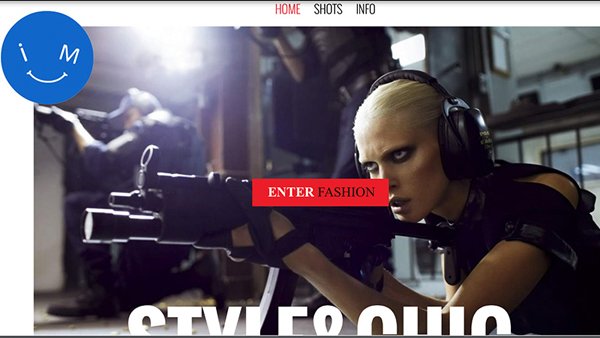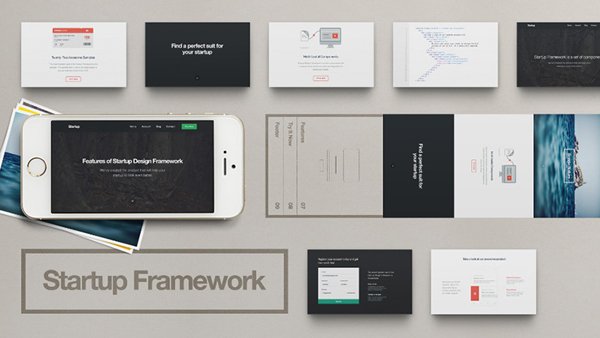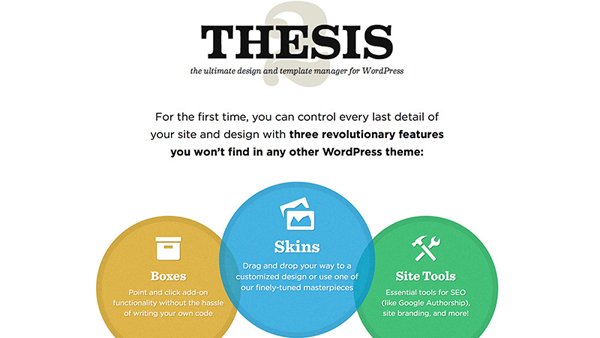When it comes to creating websites for your clients, most designers turn to the most popular CMS – WordPress. However, there is a plethora of options for the modern day creative professional to choose from. We’ve put together a list of 15 of the most proficient website creating platforms for professional designers to choose from this year. Let’s explore these options in more detail:
IM Creator
IM Creator is our absolute favorite. It comes across as a universal platform that even amateurs can dare to use in order to create an online identity. Designers will love to work with it. As we all know, the imagery that you choose to integrate in your design are crucial. You will be pleased to know that IM Creator curates a juicy collection of stock images that are placed at your disposal, free of charge. IM Free keeps gathering tons of high-quality designer resources that are organized by topic.
The reasons to turn to IM Creator are manifold. For instance, you will notice straight away that its website templates are drop-dead-gorgeous. Indeed, they exceed the aesthetic standards of any experienced creative. Count on the accomplished drag-and-drop editor to help you transform either one of them into a singular work of art that delights your client.
Last but not least, are you aware that IM Creator was the first to use HTML 5? And have you heard about IM Self? It’s an experiment that unites social networking and website building in an unprecedented mobile app. People from Japan and Australia can already create website-profiles that curate whatever expresses their personalities better.
Webydo
The philosophy behind Webydo is that professional designers need not concern themselves with manual coding, when their joy lies in creating beautiful things. As a result, offering designers with top of the line familiar professional features to create with. The minute you enter the studio, you’re greeted with a highly robust dashboard that resembles the likes of Photoshop and InDesign. Speaking of the central dashboard, you may customize it with your brand, and charge your clients directly by sending them invoices that bear your logo.
Take comfort in the all-in-one content management system, which enables you to decide beforehand on the content areas that can be modified later on by the owner. Feel free to add images, documents, and whatnot to the Media Library, and then integrate them in your project. In addition, the mobile-friendly eCommerce widget comes in extra handy if you’re launching an online store for your client’s website.
Theme X
Allow us to introduce you to the popular X theme, a great choice for those of you who wish to build a website based on WordPress. Thanks to its many advanced features and functionality, you can build everything from a simple blog to a full-fledged eCommerce store with this one theme.
What’s more, the makers of Theme X have integrated several popular premium plugins such as a page builder and a Revolution Slider – entirely free of charge. X is so versatile, that you’ll be able to create truly stunning websites using a theme that is frequently updated, not to mention coded to the best practices in development, and wonderfully supported. Visit the website, check out the X WordPress theme and pick up your copy today!
Startup Design Framework
Meet Startup Design Framework, a Bootstrap-based solution when you need to set up startup websites. This is the fastest platform, by far. It offers an extended list of components that you can browse through, and decide which can be fitted into your grand design. It’s as simple as that!
To go even further, 25 ready-made samples await your attention. Look them through, and mark any of their components. As if things weren’t easy enough, you also get help with your landing page. A fantastic generator makes easy work of your task: drag-and-drop blocks, and the design is automatically exported into code. Try the demo version, with two samples that are fully documented, up to eleven components, and two complimentary images for iPad, iPhone, or Macbook.
DIY themes
Thesis is the talk of all the web design community. Now in version 2.1, this fabulous WordPress theme comes with three features that distinguish it from all the other solutions that are currently available on the market. It all comes down to the exceptional site tools, boxes, and skins.
You can rest assured knowing that your clients’ websites will have a high Page Rank, and immediately surface on popular search engines like Google or Bing. What’s more, Thesis users can easily drag-and-drop boxes until they get to the design of heir dreams – which won’t take long. As an alternative, you may cut it short and pick one of the three neat skins to edit, and add any element – including customizable AWeber or MailChimp forms.
Elegant Themes
Next time you’re wondering what to base your WordPress sites on, mind the 88 Elegant Themes. The most recent enterprise, Divi, is worth your every penny. News of its release spread like wildfire, and for very good reasons. It introduced a ridiculously simple Page Builder that helps you create a great design step by step. You need only set horizontal sections, place horizontal rows within them, and then add modules. It’s a piece of cake.
Moonfruit
The team at Moonfruit gives you command over a sensational collection of resources. You really need to see their images, backgrounds, and templates. Besides, it’s high time you tapped into the springtime sale. This platform has convenient pricing plans that range from $10.80 to $31.50, and they are altogether subject to a 10% discount until May the 31st. So, nothing is stopping you from enlisting the appropriate package for your business, depending on its size.
Onepager
Onepager acknowledges that mobile phones and tablets are frontline devices. And as any of their users will tell you, it’s better to scroll down than to wait for a page to load. Therefore, a single-page site has better chances of getting noticed. For designers, this means that a quintessential approach has many benefits – especially when it comes to building small business websites. In this context, Onepager makes for a perfect choice each and every time.
Webzai
Webzai is currently making waves across the industry, and it deserves your undivided attention. Whether you start out as a free user, or get serious and take up a Premium plan, you’ve got everything you need in order to reach your goal. Get started on a blank canvas, or choose a template to edit if you’re running short on time (or on inspiration). What’s more, the cloud hosting provided by this builder is quite legendary.
Light CMS
Light CMS is full of pleasant surprises. If you’re in the business of reselling websites to a third party, prepare to be amazed by an 80% discount. In other words, you would only be paying $19 for a package that unlocks every existing feature, and provides you with top-tier hosting, unlimited storage and pages. If you happen to be working on launching an online store, the reseller plan also permits you to set any number of products.
Site Sumo
Site Sumo is a marvelous website crafting platform, and couldn’t miss from our list of elite solutions for designers this year. The point-and-click content editor is a great sidekick whenever you need to create glorious websites for your clients. You will find hundreds of spectacular templates that might help you along the way. But don’t take our word for it, sign up for the free trial and experiment with this tool for 14 long days.
Pixpa
Professional photographers need professional portfolios, and Pixpa would be their ideal launching pad. It takes less than five minutes to achieve great results. By all means, embark on the free trial that lasts 15 days and see for yourself. Your photographer customers will be pleased to have a top-class environment to showcase their works and sell them via Fotomoto. Besides, they can also choose to have private galleries where clients give feedback for each photo.
Two Way Resume
Do you have clients who ask you to create their resumes/portfolios on a stand-alone website? Two Way Resume is your answer. All you have to do is take your pick out of the five spectacular templates, and accessorize one layout with any type of elements – even embed Vimeo/Youtube videos. As we all know, an expressive and professional portfolio is the key to online success. The end result is certainly going to attract scores of employers.
SnapPages
Another worthy installment in our Top 15 designer-oriented platforms is SnapPages. This tool allows you to operate a HTML 5 page editor to drag-and-drop your way to a delightful website design. Once completed, your site is provided with top-notch cloud hosting. As a side note, if you have to get a personal blog up and running, SnapPages also offers a spam filter for comments, so the owner won’t have to waste time moderating responses to her/his posts.
Wix
Our selection of 15 most recommended site building tools in 2014 would be incomplete if we didn’t mention Wix. Reach out to this astute platform to make sites from scratch, or choose a layout and save time. A hefty collection of images, icons, and clipart is also standing by to assist you. If your client demands it, you can also create some pages that are off-limits and can only be accessed by paying a fee.
Here are some examples of beautiful websites fashioned through these studios. Check them out and picture the way your own sites could look like: