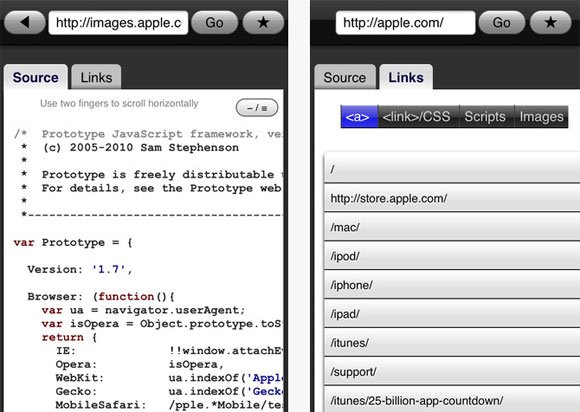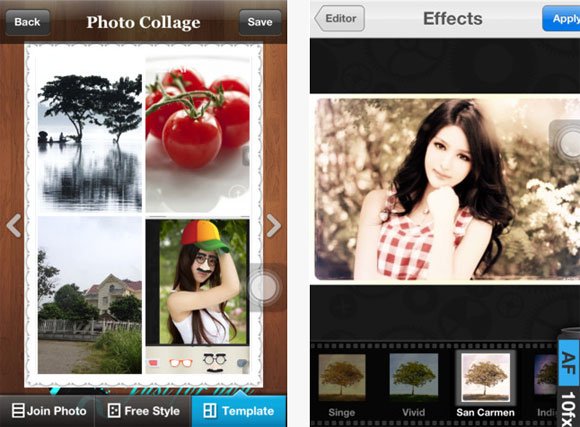Iphone is widely used around the world because of the apps available on many mobile sites. It would be more useful and interesting when something includes for graphic designers. If you are a graphic designer, you can use these apps for many purposes as it includes many graphic designing applications that help enhance your design. I have compiled a few useful iPhone apps for graphic designers that i have come across.
1. Adobe Photoshop Express
With Photoshop Express, it’s easy to improve your photos. Choose from a variety of one-touch effects, or simply drag your finger across the screen to crop, rotate, or adjust color. Add artistic filters like Soft Focus or Sketch.
2. Palettes
This tool is used for creating and maintaining colour palettes and it comes in one of three levels lite,basic and pro.Great for creating colour schems.Hence,you can create a colour palette anywhere at anytime.
3. Sketches 2
Use Sketches to decorate your pictures, sketch your ideas, send directions to your friends or create art works on the go.
4. Source Viewer
If you are a web designer – this application is for you. This app shows the HTML,CSS and Javascript source code of any website.
5. Picture Effect Magic
Picture Effect Magic features the broadest selection of high-quality photographic effects at the App Store. By pressing one button you can turn your shot into a retro photo or a picture drawn by a pencil or paints, or done in a Modern Art style. Alternatively, you can simply add a pretty frame of flowers or butterflies. Or whatever else you might desire – the choice is practically unlimited!
6. HEX RGB Colors Guide
Colors gives you an easy reference to RGB and HEX color codes. A wonderful reference app suitable for anyone who deals with colors, including: web designers, bloggers, print designers and virtually anyone who uses colors to publish.
7. HTML Colors
HTML Colors allows you to easily select and preview colors for use in a web page. This program is useful for web developers who want to experiment with colors for their web sites.
8. Photo Editor
This app is used for editing your photos either on the full image or selectively apply filters with advanced image masking tools.
9. Photobucket
Existing photos and videos can be uploaded from your camera and new clips can be uploaded from within the camera app.
10. Todo
Dominate your to-do list by using Todo Task Manager, available on the iPhone, iPod touch, iPad, and the Mac. Keep your tasks up-to-date on all your devices by choosing one of Todo’s versatile sync options, now including Dropbox and iCloud.
11. iDesign
Make professional quality designs, illustrations and technical drawings on the move using your fingers at last! iDesign has unique features and offset controls which allows you to draw accurately with your finger not getting in the way or blocking your view.
12. PayPal
This app is used to manage your account by checking your balance,withdrawl funds or simply you can view your past transaction.
13. iBlueSky
This is a brainstorming and mind mapping solution for the iphone and ipod touch.
14. The Typography Manual
The Typography Manual is a pocket resource for graphic designers and anyone that works with type. It provides all the essentials of a book reference on your iPhone.
15. Adobe Ideas
This is your digital sketchbook,letting you capture and explore ideas anywhere you go. Adobe Ideas lets you easily sketch using vectors, re-use specific colors using the Eyedropper tool, and save and use multiple color themes.