In order to share your blog post, nothing seems as important as social bookmarking plugins. Nowadays this method is very popular in order to share any kind of post. These bookmarking plugins in your blog post will facilitate your viewers a short way to share your blog straight away.
WordPress has many plugins, to be specific thousands of bookmarking plugins which you can use to enhance the reachability of your blog post. In this post, I am going to give you a list of top 7 social bookmarking plugins, which you can use for your blog post.
Along with names, I will provide you a compact yet detailed description about them along with the links from where you can download them. But before that let me provide you some information.
Importance of Social Bookmarking Plugin
Social bookmarking plugins will provide you a strong and compelling strategy to get one-way connects. Social Bookmarking positively affects your Index Rate and PageRank of your website. And we all know one way connects are very crucial for SEO, hence positively affects the SEO ranking of your blog post.
Let’s now check the list of some social bookmarking tools.
So, let’s get started with the list. Here we go,
1. Shareaholic

Shareaholic is well known as all-in-one content amplification plugin. This plugin facilitates the user for social sharing, related content recommendations, site monetization apps such as affiliate links and native ads, and social analytics. This plugin helps the user to make the content of the post engaging and gain insight. This app is ideal for growing market and traffic. Let’s see some of its features in brief,
● Scalable Vector Graphic Icons.
● Share counters for Facebook, Twitter, Pinterest, Buffer, Google Plus, Linkedin and much more.
● Full Google Analytics Integration.
● Fully supports all the theme features including HTML5 & XHTML etc.
● Floating Share button.
● It is 100% mobile optimized.
2. AddToAny Share Buttons
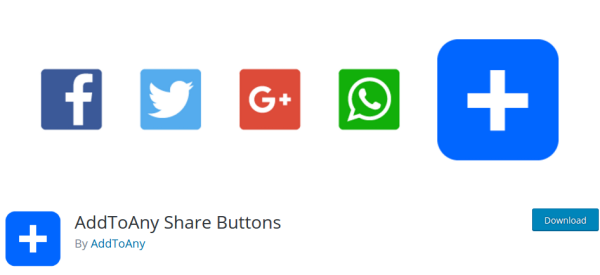
The AddToAny share buttons enable your visitor to share your post within minutes in any service of their choice be it Facebook, Twitter, Pinterest, Linkedin, Tumblr or any other social media platform (There are more than 100 social sites). Let’s see some of its many features,
● It has real time official counts in uniform style.
● Floating share buttons- highly responsive and customizable.
● Vector Graphic Icons (Scalable).
● Smart Menu and Universal share button.
● Universal email sharing option.
● Analytics integrated.
● Multisite compatible.
● A share button even for WordPress also.
3. AddThis
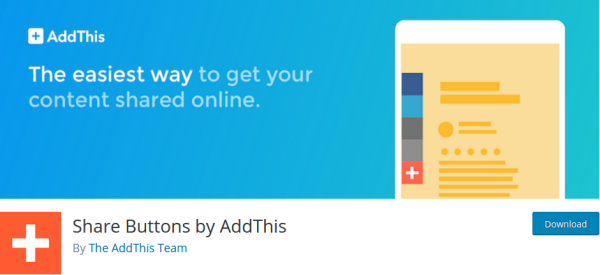
AddThis WordPress share button enables a user to share the content to up to 295 social media platforms. With this plugin you have the liberty to choose the share button to be placed on any of the pages, be it homepage or the category page or the About Us page. Let’s check the features you got with this plugin,
● You can adjust the position of the share buttons above or below the content.
● There are many button styles and sizes to choose from.
● With this plugin, you can include share counts to encourage your viewers.
● Enables you to censor the number of sharing buttons to be displayed.
● Analytics integrated.
4. ShareThis
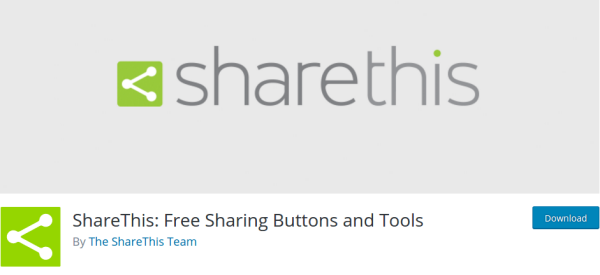
ShareThis WordPress Plugin is a beautifully designed social bookmarking plugin which enables your viewers to share your content on up to 150 social media platforms. This also enables your viewers to share via email. This plugin always remembers your preferences in spite of being so lightweight. Let’s see some of its features,
● Easy upgrade features.
● It enables you to share inline URLs.
● Fully customized buttons from scratch.
● A new feature of sticky share button in the latest update.
5. Social Network Tabs

Social Network Tabs is a paid version of the plugin. This plugin is shortcode enabled. You can add and change slide out tabs and active social network tab. Let’s see some of its many features,
● AJAX powered, hence lightening fast.
● No impact on the page load time.
● Highly flexible positioning in the browser.
● Drag and Drop user interface for arranging tab orders.
● PSDs are included in the default control images and icons.
6. WP Social SEO Booster Pro

WP Social SEO Booster Pro is an ultimate plugin for social bookmarking. This plugin is ideal in order to illustrate the after effects of the social plugin.
This plugin is very handy when it comes to SEO, by using this social bookmarking tool you can take your social media campaigning to another level. Let’s see some its features to grasp an idea about what this plugin can do.
● With this plugin on your side, you can actually optimize and customize at the same time.
● You optimize your content sharing credentials i.e. where and when to share the content on the social platform of your choice.
● This plugin uses Google Authorship and Publisher Integration.
● Also, this plugin has Facebook Open Graph and Graph Search Optimization.
● In addition to that, it also equips you with Schema.org Rich Snippet microdata which is very crucial when it comes to SERPs Ranking.
7. Social Locker

Sometimes every blogger gives this a thought, “My content is engaging yet I didn’t get as many social shares”. Well if this is your case, then I would like to suggest you Social Locker for this task. What this plugin does is very innovative though.
Basically, this plugin has just three buttons, Facebook, Twitter and Google Plus. Whenever you upload a content, this social locker plugin locks the access to the content. The requirement then for unlocking the content become sharing it either on Google Plus, Facebook or Twitter.
This method is not promising but still, gives a push to your number of social shares.
So, these are the top 7 social bookmarking plugins which will amplify your page traffic. Let’s have a quick recap of what the list said.
● Shareaholic—> FREE Plugin.
● AddToAny share buttons—> FREE Plugins.
● AddThis—> FREE Plugin.
● ShareThis—> FREE Plugin.
● Social Network Tabs—> PAID Plugin (one-time payment of $15).
● WP Social SEO Booster Pro—> PAID Plugin
● Social Locker—> PAID Plugin
All right, if you like my list, please share it to spread the word and help others. If you’ve got some other list of your own, I would insist please share it via comments. I always loved comments.
Author bio – Emma Watson is expert in custom wordpress plugin development and earns her daily bread from the same. She likes to stay updated with the latest tech advancements and also loves to contribute to the same. Contact her though Google+ handle if you are about to hire an experienced WordPress developer for your WordPress website project.
