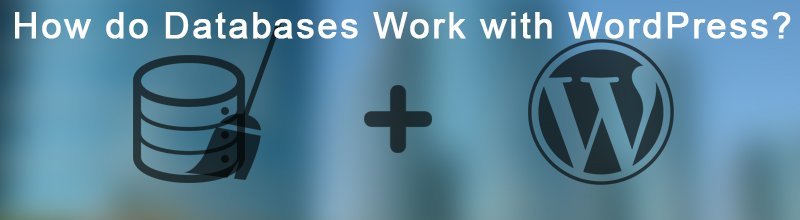
Find out How does Database work with WordPress
Define Database?
The database is the common word which doesn’t need any introduction. It is software which is used to store the data in an organized way. Every company has a lot of data which has to be used properly at the right time. This can be done with the help of the database, and the WordPress uses the MySQL. The data is organized in the form of tables and you retrieve the data with the queries.
It is known that WordPress is the open source software and so the MYSQL which is useful to create databases. While you install WordPress, you will be getting MYSQL package as well from the hosting providers. The database information is provided to the WordPress during the installation.
Have a look at the elements of the database which are useful to get the clear idea of how database works with your WordPress website.
What is Database Hosts?
Database hosts are useful to connect your database to the MYSQL server. So this is termed as a local host and given in the host field in order to connect it to the WordPress website. If you want to find out the name of the local host, one can check the same in the control panel of the database hosting. If it’s hard to find you can get the information from the hosting providers. As you get this hostname, it is very easy to connect the database to the WordPress.
What is Database Tables?
Database tables are used to store the data. Here the information is stored in the form of rows and columns and retrieved easily from the fields. This field is present for every row of a column. When you connect the database to the WordPress it is going to create the tables with the information you need for later use. You can have the tables for every user if there is a scope for registrations. And all the details of the users are stored here which you can bank on later based on necessity.
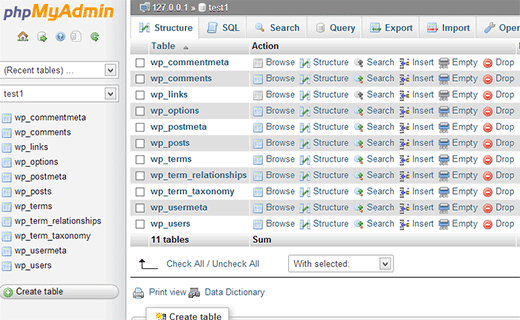
SQL Query:
This is the programming language used to manage and retrieve data with ease from the database. The request raised to get the required data is called as a query. You can even update the database with the help of these queries. When you feel something is not necessary, there is complete scope to remove or delete the entire table of data. You have to retrieve the information and can even make edits with the help of these queries. Actually, all these edits or updates are what you are making to the website and organized with the name of the database.
How to Manage WordPress Database?
Managing the database is done with the help of the scripting language named as PHP. The database uses the phpMyAdmin, and the php is the open source and so WordPress is using this. One should go to the cpanel to make changes to the phpMyAdmin. Whatever might be the number of databases which you have created, you just have to check all of them by clicking on the phpMyAdmin. It is while managing the database, you can make changes to the posts which are already published, and you can optimize and make any sort of changes to the database. The unique way to save all the above-mentioned changes is to click on the ‘export’ present on the screen. Ensure that you are making use of the custom method when you export. With this, you will be able to select the number of tables which you need to have a backup. You can import in the same manner using the import tab and also there are a lot of plugins which are useful to make the backup.
How To Enhance Database Security:
There is a lot related to the database and then the security of your WordPress website. Here you will find out the best way to stop SQL injection attack. The experts prefer to make use of the best username and password to secure the database. In order to change the prefix ‘’WP_”, remember to take the backup of the database. There are many plugins like the Sucuri which are useful to secure the WordPress website. Always try to change the wp-config.php to something so that the hacker’sdoesn’t know what they are doing about. Define( ‘WP_ALLOW_REPAIR’, true); will help you to solve any sort of database connections. Try to take the backup of your website database and this helps you to be on the safe side besides just enhancing the security of the database.
Author Bio: Reegan is a renowned WordPress developer who is passionate about WordPress and Open CMS. Where he loves to convert PSD to WordPress site, loves to write about WordPress-related topics and also love to curate WordPress Resources. You can hire WordPress Developer as him for your Website.
