Sketch and Photoshop, both applications own great designer & developer support these days. Although Sketch is younger than Photoshop, but it does not mean to underestimate its importance or vice versa. It’s true that new technology gets popularity in a short span of time only if it brings advancements and more powerful options to accomplish the business needs. And, Sketch is one of them incorporated with comprehensive features useful to develop the striking mock for the website as well as mobile designs.
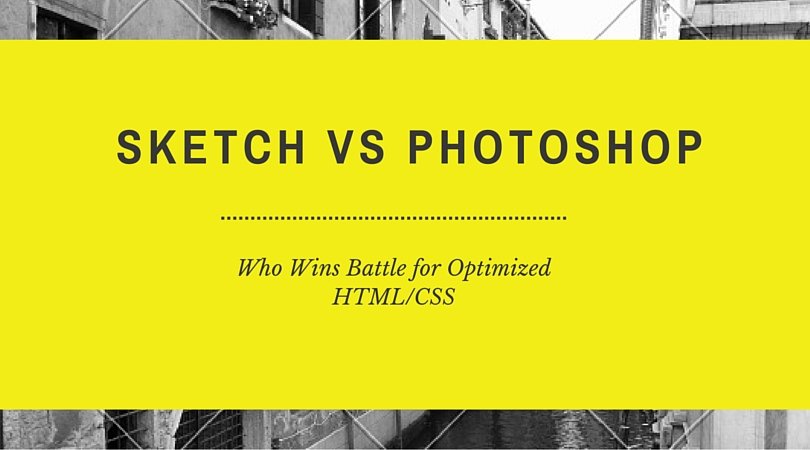
These two giants are renowned and own a great place in the market. The developers and designers ever wondered by them because Photoshop is an old champ and reliable too; on the other hand, Sketch is a few years ago introduced, but the aptest solution. Its latest version, Sketch 3 has owned the crown of the best Photoshop alternative in a very short time period. Now, it’s daunting for everybody to say that who is the actual the winner in this arena.
Getting the favorable support of day by day growing users, Sketch 3.0 has come in the limelight as one of the powerful applications used to create the web design. To understand that Sketch is really a winner on the basis of qualities, characteristics, ease and more features, you should go through the below mentioned points:
1. Export Code
This well-noted designing app is based on CSS-oriented approach and provides an intuitive user interface in terms of layered styles. It means that the users can easily right-click to copy CSS attributes. “Shadow” feature is always ready to accept any of these four values such as X, Y, Spread, and Blur. That means, it directly translates the shadow box of CSS to X/Y/Spread/Blur. This is one easiest form of working and code extraction. TO be fair, Sketch is a new app which does not hold any companion application used for the code editing. So, extending workflow through code is not possible here.
2. Artboard Creation
It’s a piece of cake to create a myriad of artboards. Once you press “A” then voila, you get a created artboard. This designing application comes with 28 screen icon sizes to help you pick the desired one from the list, thereby acquiring perfect dimension is a breeze here.
3. Vector-Based
In the current era of mobile-friendly design, the responsive feature is a key to achieving many business needs. For its execution, Sketch provides vectors helpful to create responsive designs. It’s important to compare normal definition and high definition displays, narrow versus wide screens, and other related things essential to the design.
Format rescaling is not an issue with Sketch and it lets you free to execute this task in lesser time and efforts via a single attribute.
4. Mood Boards
Creating mood boards is painless and it’s one ideal project resource. Using Sketch, one can incorporate all the files in a single document. It furthermore holds page drawer under artboard sidebar for quick scrolling among the files. This is actually efficacious for large sized projects, wherein jumping back and forth is challenging, but it works nice amidst mood boards, site tree & mockups, and allows making changes.
5. Text Styles
Another surprising thing about Sketch is making typographic elements. If your senior or clients are not satisfied with font styles, then just update it once, it will be automatically replaced in your project. The native text rendering feature showcases the design text in the same way as it appears over the browsers.
6. Layout Grid
The built-in grid layout is one highly appreciable feature allowing column changing, gutter sizing, and pinning of layout guide transparently which you find poor in Photoshop. For tweaking layout grid, you have to go to “View” at the first, afterward move to “Layout Settings”. To turn off the grid, simply press “CTRL+L”.
7. Color Management
The color management of a project is like walking in the park because Sketch is only single designing application that enables making color palette over the mood board. You will get commonly used colors just above the references. This is beneficial for the future use in another project. Accessing all files in one document makes the task of copying & pasting easier for the users. This feature is missing in Photoshop which is considered as a drawback of Photoshop.
Conclusion:
However, Photoshop is the most reliable source, but it lacks web style, speed, measuring and weight or space it occupies. The destructive tweaks and tons of shortcodes confuse people many times. It consists of own grids, giant document, smart objects, and multiple zooming levels. But, in overall comparison, Sketch wins and this is why people are tending towards it majorly. It is also a fact that we cannot deny Photoshop’s existence and importance in the website design.
Author Bio: The author of this blog, David has been working as a professional web developer at CSSChopper – Sketch to HTML company. When he is not doing web development, he uses to write highly informative blogs about the advancements in the web development realm. His highly informative write-ups help novice as well as veteran web development professionals to be acquainted with the new trends in the industry. Follow him on Facebook, Twitter and Google+.
