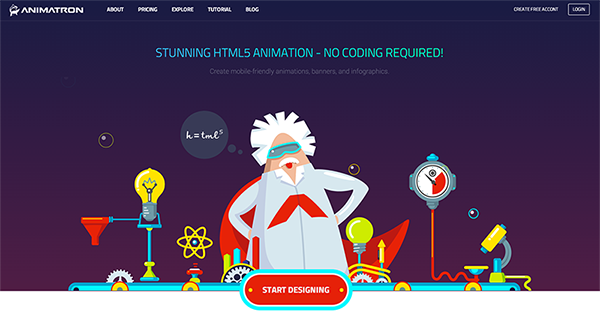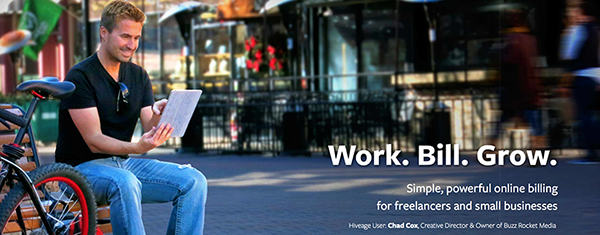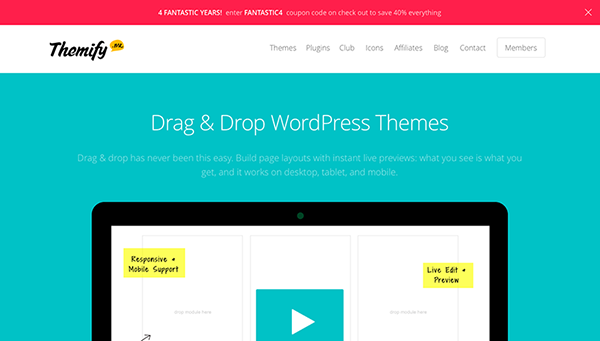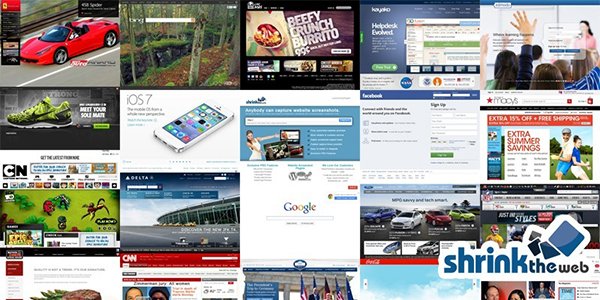Web design and development is undoubtedly one of the most lucrative industries at the moment. Our lives are becoming influenced more and more about what happens online and it’s been a long time since the Internet has become our primary source of information. Therefore, it’s only natural that more and more companies, organizations and causes are showing an interest to have a strong presence online.
This means a lot of work for web developers and designers. Luckily for them, there are quite a few tools out there that can make their lives easier. Here’s a list of the top 20.
1. Animatron
Animatron is the tool to use when you need to build attractive and exciting animations for your website. You can create interactive HTML5 and SVG content and animations that you are sure will not only look great, but also run seamlessly on any device or operating system.
With its intuitive and simple UI, Animatron provides a completely new workflow for creating animations. Until now, animation software has been both pricey and hard to understand for non-professionals. Animatron comes with an affordable price tag, – including a free plan – and a UI that’s easy to use by both experienced and new users alike. In addition to all of this, Animatron has great features for web development teams as well. All of your work is saved in the cloud, guaranteeing that you will have access to it from anywhere, and sharing your work and allowing other to collaborate is as simple as copy/pasting a link to your project. You can see all changes as they happen, in real time. In addition to this, as soon as you’re done with your work, all you have to do is export it to HTML5 and you’re ready to go. Give Animatron a try see how it can improve your projects!
2. WPJobBoard
Job hunting no longer involves buying dozens of newspapers and searching for job ads due to the fact that job board websites have become increasingly more popular. The WPJobBoard plugin was specially designed for WordPress and it allows anyone who does not know HTML, CSS, PHP or any other programming language to create their own job board website. WPJobBoard can be implemented into your existing WordPress site within minutes. This plugin’s SEO features really make it stand out of the crowd: search engine optimization is achieved by increasing page views and link popularity by distributing jobs to Google Base, SimplyHired and Twitter. Another cool feature of WPJobBoard is the user-friendly drag & drop editor which gives you the possibility to rearrange, delete or add your fields just like you want them. All you have to do is fill in the forms on the screen your new job post will be online in a second, available to all your readers.
3. Original Mockups
For designers, it is vital to be able to show their clients visual representations of the design they are conceiving. This is why having a set of first rate mockups is essential. Luckily, Original Mockups can provide you with exactly what you need. The Infinity Bundle offers 70 stunning mockups for any need you might have, from business cards, to books, magazines, flyers or even devices and UI displays. All the mockups are guaranteed to take your breath away and integrate seamlessly into your design. All the files within the Infinity Bundle come in PSD format at 3,000 x 2,000 pixels at 300DP and can be simply copy/pasted within your design and you’re done. By employing the use of these mockups not only will you be guaranteed an amazing result, but you will also cut your workload in half. What’s more, if you find yourself wanting even more mockups by Original Mockups, you can get the Stellar Bundle as well, that comes with over 50 mockups as well.
4. Hiveage
Hiveage is an online invoicing solution that is small business friendly. It does everything not only faster, but better than its predecessor, CurdBee. Here are just a few things you can do with Hiveage, that will make your life easier: create and send unlimited invoices, track your invoices, create unlimited bills, use customized branding and add custom fields, add custom notes and save items for reuse. Hiveage is very user friendly and it can be used on the go, especially when you are running out of time. Your finances are stored in the cloud on state-of-the-art Rackspace servers where they are kept accessible and protected against threats. You can even edit your tax, discount and shipping options to comply with local regulations. What is even cooler is that Hiveage is modular, which means that you only pay for what you really need. If you don’t need to use estimates you can just skip this Module and get another one instead.
5. Themify.me
When looking for a way to create an elegant, attractive and responsive layout or theme for a website head over to Themify.me. Themify is the best tool for creating a responsive layout or themes completely code free. This tool has a powerful and intuitive framework that permits you to use drag and drop to add objects within your layout and arrange them as you see fit. Along with this, you will have access a live preview, which will enable you to see how all the alterations will look in the end in real time. The best part about Themify is that it was designed to come to the aid of developers that haven’t gotten their sea-legs, yet. Therefore, all alterations are done straight from the options panel. What’s more, you don’t have to worry about your layout being responsive, Themify takes care of that part for you as well. Therefore, at the end of the day, you will have a layout that is fully compatible with all devices from laptops to mobiles or tablets.
6. ShrinkTheWeb
ShrinkTheWeb is the perfect tool for web and mobile application developers because it offers an automated screenshot system that is capable of scaling to meet any need. It’s easy to install or integrate and it guarantees the fastest capture time possible. ShrinkTheWeb will automatically capture, shrink, crop, save, upload and display screenshots with a single line of code. Despite the fact that it’s free, the platform’s Pro features are what really make it shine. ShrinkTheWeb offers Pro users unlimited scalability and unparalleled technical support. With ShrinkTheWeb you can have access to URL to PDF Conversion, Custom Size Previews, Full-Length Previews, Private Label Service and Inside Page Previews. ShrinkTheWeb’s automated system will capture, resize and save thumbnail images much faster than if you were doing it manually. It was even used by Symantec, Technorati and Microsoft to show screen shot previews of web pages. Whether you have to handle a few screen shots or hundreds of them, automating them is now easier than ever.
7. MotoPress
Forget about the boring HTML tags and build your website content easily with the MotoPress Content Editor. This is a great solution for any WordPress theme. The plugin replaces the default WordPress builder and allows you to customize content with ease, without having to write a single line of code. You can structure your website simply by dragging and dropping page elements. The MotoPress Content Editor is compatible with any WordPress theme and offers front end editing. Besides the simple drag and drop interface it also comes with built-in content elements like slider, button, video or custom code. Plus, you can even extend with your own shortcodes for a more personal touch. The MotoPress Content Editor enables you to create responsive and mobile ready layouts so your page can be seen on any device. Moreover, if you encounter any problem, the team at MotoPress offers professional support and regular updates for the plugin.
8. Framebench
For your projects to run smoothly and the outcome to be a success, you need to be able to communicate with everyone involved in an easy way, even if they on the other side of the planet. Framebench is a cloud-based online collaboration platform that will help you get in touch with your team members as well as with your customers in order to get the best results. Every asset you add and all changes you make to the project will be automatically documented for later access. Framebench features the “TableTop Sync” that enables everyone online to see any activity in real time, as if you were all in the same room. The synchronization extends to videos as well, so you can share and review videos, make changes and discuss on them with no lag involved. Plus, going through the project and seeing all assets is very easy with the intuitive magazine page like flipping. Framebench also features the Mail Markup Gmail that allows you to annotate and send files without downloading them first.
9. Froont
Froont is a tool for designers to speed up the process of creating prototypes and designing responsive web sites. The team at Froont focuses on responsive layouts, relative units, percent based grids, testing designs in real environments like various browsers and mobile devices. Designing fluid layouts, working with web fonts, and testing designs on mobile devices is now easier and more accessible than ever. Froont allows you to browse through hundreds of fonts from Typekit, Google and System fonts before finding the one you like most. A few other cool things you can do is store parts of design in the library for quick reuse, paste CSS from Photoshop, use SVGs online and creative websites, the visual way. The new platform allows you to select designs from other users, edit them and then add your additional content. Delete, move around and rearrange different fields until they look just the way you want them.
10. Cashboard
If you’re tired of using spreadsheets to track your billable time or managing your project tasks on scraps of paper, there is a better way to keep yourself organized. Cashboard is a cloud-based tool that ties all of your business processes together, giving you full control over everything from assigning tasks to billing your clients. You can generate estimates before even starting the project, by adding certain details such as type of tax or the way you want to bill, either by price for products or by the hour for services. Everyone in the team can collaborate and create estimates, reports or invoices. It takes only a few minutes to learn how the tool works and then you can get started. Plus, Cashboard is fully integrated with leading payment processors such as Stripe or PayPal that enable your customers to pay invoices online. To learn more about the tool’s features and see how it works, Cashboard offers you a 14-day free trial with monthly or yearly plans.
11. Stamplia
For any need you might have with creating or managing email templates for yourself or for your clients, Stamplia Builder is the tool that will help make your life a lot easier. With the Stamplia Builder, you will save a lot of time and energy by being able to make all alterations to an email template straight from the editor, see how they work with the real time previewer and manage all images with the faster image editor. Developers can forget about having to invest hours in making these customizations using code. In addition to this, by using the Stamplia Builder to modify your template, you will be assured that it will be compatible with a varied range of email providers like MailChimp, CampaignMonitor and SendGrid and that you’ll automatically be promoted to these provider’s clients. What’s more, Stamplia is now in Beta, which means that you can access it with 5 free templates right now.
12. Macaw
Macaw is a tool that will seamlessly combine image editing and code generation and make your the life a lot easier. By using this tool, designers and developers will be able to manage images in an environment similar to Adobe Photoshop and let Macaw generate all the HTML and CSS code you need. As simple as that.
13. RIU
This plugin is a life-saver given the current solutions for making images responsive: investing a lot of time and effort into coding, without the guarantee of a perfect outcome. Too often we find that images on mobile devices are out of focus, have the wrong aspect ratio, or lose important properties.
RIU works its magic by tracking and maintaining the subject in focus, no matter the image size or its aspect ratio. All you have to do is choose an area of focus (AOF) and point of focus (POF) and the plugin will adjust the image, on all devices, based on its aspect ratio, container size and image size. Have a look at this short video to see how it works: http://bit.ly/1p8E838.
14. Launchlist
Before launching a website, you will want to put it through a through testing process and Launchlist is the tool to help you do that. Among the features it offers you’ll find: creating a launch list (where you’ll keep all the tests you want to run on your website), managing the project with Launchpad (where you’ll find all the recent active checklists), customizing the template of each of your projects, the possibility to collaborate with your team mates and more.
15. Flowdock
Flowdock a tool designed that can be used by teams of developers so as to ease their collaboration as much as possible. This tool is available for desktop, mobile and web, therefore it is very easy to use. Within this tool you will be able to easily manage the important points in your project, have your activities be completely transparent and communicate with teammates regardless of time-zone or tools employed differences.
16. Context.IO
Context.IO is the app to go to for all your needs of syncing email data across IMAP. Context.IO makes email data accessible through a simple REST API so all you have to do is write code against this API (which is infinitely preferable) and otherwise concentrate on the more important aspects of your business.
17. Metricfire
Having access to statistics and graph performance information concerning your website is essential. Metricfire is the tool you need for this, as it provides you with all the information you need about the performance of your applications. And the best part about Metricfire is that it is completely independent of your code, so it will keep running and provide you with vital information even in the event of any critical failure of your system.
18. Hostoople
If you’re looking for the best hosting service online, Hostoople is the way to go. Not only does it offer cheap shared hosting, it also has a varied range of services that are sure to cover your every need. Hostoople has a team of very well trained tech support that is at your disposal 24/7 for any issues that you might have. Also, developers can both purchase hosting for themselves from Hostoople as well as buy hosting to resell to their customers. Hostoople offers several bundles of one click installer software, most of said software is free, by the way, that were designed to cover your every need. To start with, their core bundle provides free domain registration or transfer, easy to use control panel, unlimited MYSQL databases, free blogging software, free premium website builder and more. In addition to this, you will have access to specialized bundles like eCommerce, content management, blogging, forum software and many, many more. Go to their website and read on.
19. WPHelpDesk
Ticketing systems are nowadays extensively used by business owners everywhere and in every field. The WPHelpDesk plugin for WordPress offers benefits like easy to use tools, efficiency in handling tickets and lightning speed reply processing. This WordPress plug in allows you to effortlessly start your online help desk. Within seconds you’ll be able to sort your trouble tickets and reply your customers in a time efficient way. The clients contact the provider and submit their problems only by filling in some standard fields. This way, the provider is able to immediately pinpoint what the issue is and address it accordingly. Moreover, the client himself can decide how to get the provider’s reply, choosing between email and the trouble ticket system. With just a few clicks you can change the status of the ticket (pending, fixed), check the last time it was modified and change the comments into new trouble tickets. The plug in will also keep you safe from threats through its special hooks and filters that are applied to message, emails and trouble tickets before they are stored in the database.
20. Konstant Infosolutions
Konstant Infosolutions is an IT solutions company with over 10 years of experience. They provide a wide range of services including website development and designs, E-commerce online solutions, web applications, iPhone Applications, web based enterprise solutions, search engine optimization services and more. With PHP development being one of the most popular choices when it comes to web development, mainly because of its large number of libraries that make it functional and very versatile, it’s no wonder that the team at Konstant provides PHP development services and support at high standards and also at a competitive pricing, which is always a good thing to take into consideration. Having such great experience in the field of IT, they manage to create eye-catching designs and highly functional pages that are also user-friendly. So, if you’re looking for high-quality services at a good pricing in web development, go ahead and check them out at www.konstantinfo.com.