It is very easy to think that app design development is classified into pixels and shapes interaction especially when you are far from design (i.e. have little or no knowledge about app design). However, this is not really the case.

Understanding the practices, the tools and the product is basically the content of the job of an app designer. Of course, it all comes down to that. In order to simplify communication with the development team, as well as with the client, there is need for this insight as it is what makes designers professional while enabling them to suggest meaningful ideas.
Here are some of the things app designers do especially when it comes to app development in India.
Preliminary Research
Before embarking on any project a designer must consider doing some market research from a designer’s port. Note that no one knows and understands a current project better than an app designer. As part of the process of preliminary research, it is the duty of an app designer.
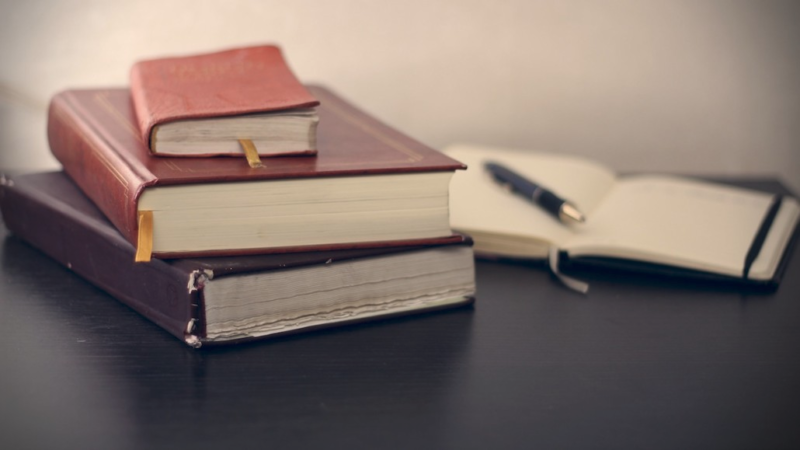
– interrogate the client pertaining the matter of application
– analyze other apps already on the market which share the same features
– acquiring heaps of reviews and featuring articles
– carry out research in publications on the matter of modern technology
– recommending tools that work for perfect user experience
Informational Architecture
This is commonly known as the prototyping stage. It is much more than drawing app content as it concerns features like wireframes and mind maps, as well as their ability to penetrate into content solutions. Rather than drawing, informational architecture shares more similarities with engineering. Mind map provides an illustrative presentation the internal relations, functionality and structure of the app. Following the principles of Lean Development and MVP, it is easier to define the main functionality to be implemented in an app.
Beginning from sketches on paper, designers can only commence with wireframing when the basic requirements are identified. After this has been done, the follow the steps can then be observed.
– Linking screens with verbal vector wireframes
– Using cases to describe the set features of each screen
– Viewing the workings of the app as if they were already created with dynamic wireframes
– Applying wireframes wearing design – actual mock-ups
– Completing design mission and applying finishing touches
Dynamic Prototypes And Animation
Before the commencement of the coding phase, communication can only be made with the app through prototyping. Apart from offering meaningful possibilities to feel and touch, dynamic prototypes tend to give life to wireframes. It is interesting to know that even without the use of coding, app prototypes can be meaningfully created. Below are some tools designers can use to do so.

– Flinto Marvel Infragistics
– Invision
– Proto.io
– Axure
Since iPhone app development came on board, animation has gained great relevance. It is too important to ignore the course that was set for flat design and animation when iOS7 was first launched.
Microinteractions
When it comes to user interactions with apps the role of an app designer cannot be underestimated. Like app developers, designers always ensure that nothing ever goes wrong. Users will always be on the opposing side to judge any product they come across. Unlike easy and intuitive UI, beautiful user interface often has little or less value to offer.
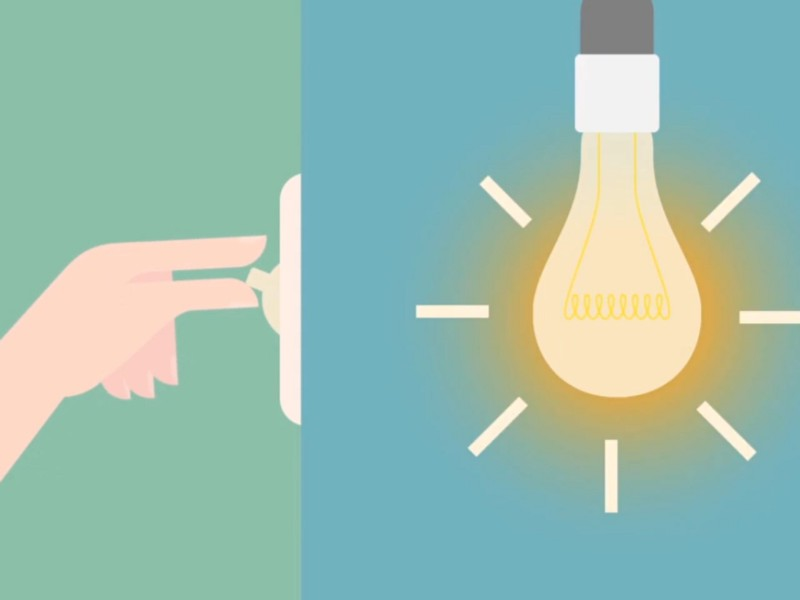
In favor of user experience, most designers often sacrifice their nonstandard art solution during app development so as to be able to come up with something impeccable.
Author Bio: Harnil Oza is a CEO of Hyperlink Infosystem, a mobile app development company having a team of best Indian app developers who delivers best mobile solutions mainly on Android and iOS platform. He regularly contributes his knowledge on the leading blogging sites.
